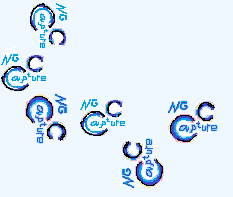Page updated by Jelena Telenius - 17:00 28/Nov/2018
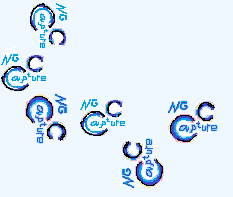
Vignettes for capSequm and CCseqBasic
~ walk-through examples for for NG capture-C analysis
If you face problems in walk-through - report issues to jelena dot telenius at gmail dot com
The walkthrough data set is GEO accession
GSE67959
, published in
Nat Methods 2016 Jan;13(1):74-80. PMID:
26595209
Download instructions below.

Analysis workflow
Walkthrough with real data set
- Design your capture oligonucleotide sequences with CapSequm webtool
- Run CCseqBasic --onlyBlat to find the blacklisted homology regions for your capture locations
- NG-captureC experiment(oligo synthesis, NG-captureC library generation, library sequencing)
- Run CCseqBasic to your sequencing output fastq files (using the generated blacklist filtering file)
Below in detail

CapSequm
oligonucleotide designer
Walkthrough with real data set

CCseqBasic --onlyBlat
preparing homology filter for CaptureC data analysis
Walkthrough with real data set

CCseqBasic
CaptureC data analysis and QC
Walkthrough with real data set

CCseqBasic --snp
Investigating allelic skew
Walkthrough with real data set