Page updated by Jelena Telenius - 17:00 28/Nov/2018

CCseqBasic
~ CaptureC data analysis and QC
Development, maintenance, user support : Jelena Telenius. Core subroutines: James Davies.
CCseqBasic walk-through vignettes available
here

Instructions TOC
- Download and setup
- Analysis steps (what does the run do ?)
- Run CCseqBasic
- Full walkthrough with real data
- Output folders (what folders and files do you get ?)
- Interaction counts (which counts do you get ?)
- UCSC tracks (how is all this visualised ?)
- Html page of Quality control (how did my library do in the filtering process ?)
Below in detail

Download and setup
(no installation needed)

Download and setup

Analysis steps
(what does the run do ?)


Analysis steps(what does the run do ?)

Run CCseqBasic
(input files and run parameters)

Run instructions + test data set

Full vignette of CCseqBasic
(walk-through with real data)

Vignette i.e. step-by-step walk-through with real data.

Output folders
(what folders and files do you get ?)

Output folders (what do you get and how to browse)

Interaction counts
(which counts do you get ?)

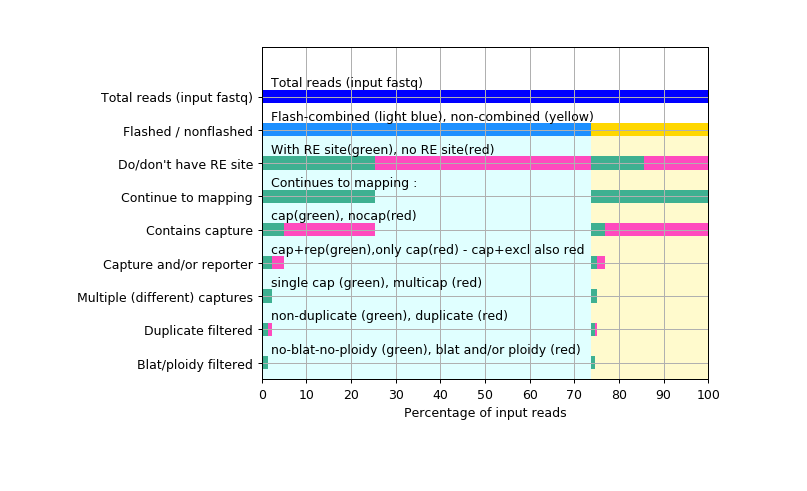
Interaction counts(and how to interpret these)

UCSC data hub tracks
(how is all this visualised ?)


UCSC track hub where is it, and how to interpret the tracks

Html page of Quality control
(how did my library do in the filtering process ?)


Quality control for library quality, and detailed runtime log files

